A microplate reader, often referred to as a microplate spectrophotometer or microplate photometer, is a laboratory instrument used to measure the absorbance or fluorescence of samples in microtiter plates. These plates contain multiple wells, allowing for high-throughput analysis of various substances simultaneously.
Evolution of Microplate Readers
The history of Microplate Readers is an intriguing one, marked by significant advancements over the years. Let's take a step back in time to explore their evolution.
Early Days: Manual Readings
In the early days, microplate readings were a labor-intensive task, involving manual pipetting and measurements. Scientists would meticulously handle each sample, which limited the speed and efficiency of experiments.
Automation Revolution
The breakthrough came with the automation. Automated systems allowed for rapid sample processing, reducing human error and significantly increasing throughput.
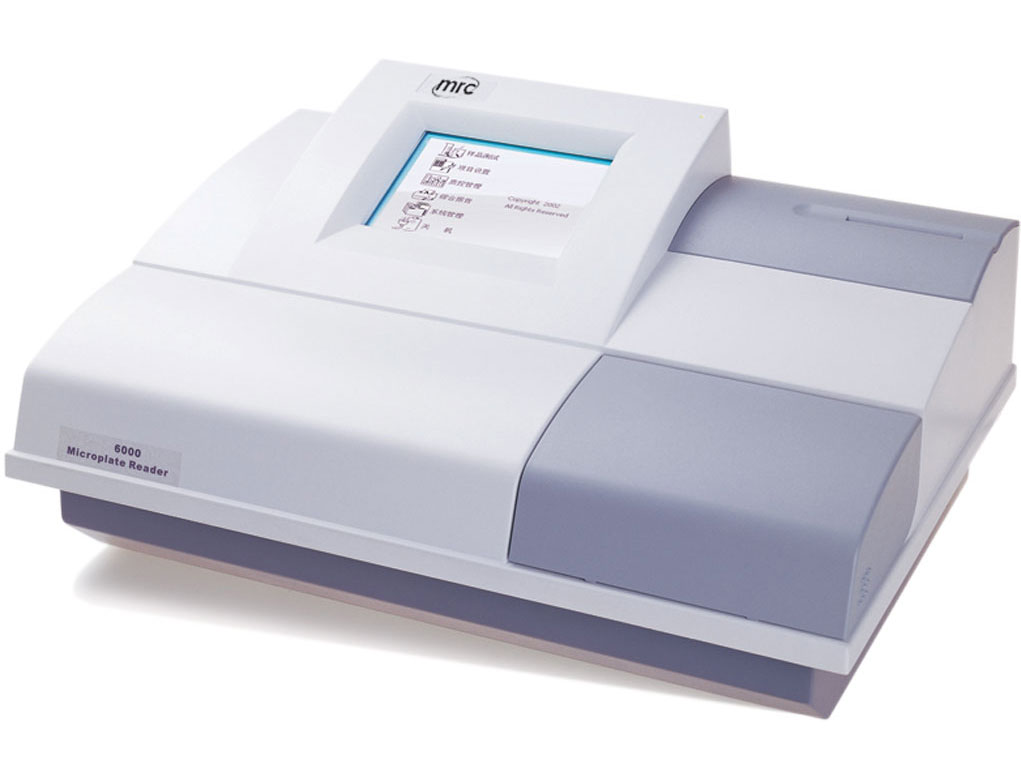
Key Applications
Microplate readers find applications in a wide range of scientific disciplines, each benefiting from their unique capabilities.
Medical Research
In medical research, microplates are invaluable tools for conducting enzyme-linked immunosorbent assays (ELISA) and quantifying biomarkers. These assays play a pivotal role in disease diagnosis and drug development.
Drug Discovery
Pharmaceutical companies rely on these Machines for high-throughput screening of potential drug candidates. The ability to test numerous compounds simultaneously expedites the drug discovery process.
Microbiology
Microbiologists use them to monitor microbial growth, assess antibiotic susceptibility, and conduct various cell-based assays.
Molecular Biology
In molecular biology, these instruments are essential for DNA and RNA quantification, gene expression analysis, and enzyme kinetics studies.
Features That Matter
To understand why microplate readers are so versatile, it's crucial to delve into their key features.
Multi-Wavelength Detection
it can measure absorbance or fluorescence at multiple wavelengths, allowing researchers to explore a wide range of assays.
Temperature Control
Precise temperature control ensures the stability of samples, crucial for enzymatic reactions and microbial growth studies.
Data Analysis Software
Modern microplate readers come equipped with user-friendly software for data analysis, simplifying result interpretation.

How to Use a Microplate Reader: General instructions
A microplate reader is a powerful tool in the world of laboratory research, enabling scientists to perform a wide range of assays efficiently and accurately. If you're new to using a microplate reader, this step-by-step guide will walk you through the basics of how to use this instrument effectively.
Step 1: Preparing Your Samples
Before you can start using, you need to prepare your samples. This may involve dilution, mixing, or any other necessary sample preparation steps. Ensure that your samples are ready for analysis and that you have enough volume for all the wells in your microplate.
Step 2: Choosing the Right Microplate
Microplates come in various formats and materials, such as 96-well or 384-well plates. Select the appropriate microplate based on your experiment's requirements. Ensure that it fits securely the sample chamber.
Step 3: Setting Up the Microplate Reader
- Power On: Plug in and turn it on. Allow it to initialize and reach the desired operating temperature if applicable.
- Select Measurement Mode: Choose between absorbance and fluorescence mode, depending on the type of assay you are performing.
- Wavelength Selection: If your experiment requires specific wavelengths, set them. Some instruments allow you to select multiple wavelengths for multi-wavelength measurements.
- Calibration: Calibrate the microplate reader using appropriate standards if necessary. Calibration ensures accurate and consistent readings.
Step 4: Loading Your Microplate
- Sample Dispensing: Carefully dispense your prepared samples into the wells of the microplate. Be precise to avoid cross-contamination between wells.
- Blank Wells: Use at least one well for your blank or control solution. This helps in baseline correction during data analysis.
Step 5: Running the Measurement
- Insert Microplate: Place the microplate into the sample chamber. Ensure it is properly aligned.
- Start the Measurement: Initiate the measurement using the instrument's software or controls. The microplate reader will automatically read the absorbance or fluorescence of each well.
- Recording Data: The instrument will provide real-time data readings. Allow it to complete the measurement cycle.
Step 6: Data Analysis
- Export Data: Once the measurement is complete, export the data to your preferred data analysis software for further analysis. Most of them come with user-friendly software for this purpose.
- Data Interpretation: Analyze the data based on your experimental objectives. Calculate concentrations, perform curve fitting, or conduct any other relevant analysis.
Step 7: Cleaning and Maintenance
- Cleaning: After use, clean the Machines according to the manufacturer's instructions. Ensure that there is no residue left in the sample chamber.
- Maintenance: Regularly maintain and calibrate to keep it in optimal working condition.